



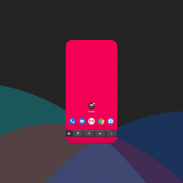
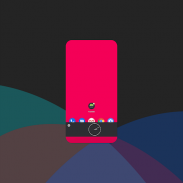

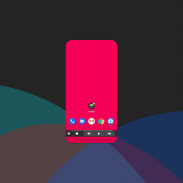
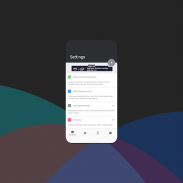


TouchBar for Android

TouchBar for Android का विवरण
TouchBar for Android is a bottom bar inspired from TouchBar for iOS (Cydia tweak by @Laughing Quoll) that helps users to control settings like:
- Wifi on/off
- Data
- Airplane Mode
- Bluetooth on/off
- Rotation on/off
- Brightness (adaptive or not and its level)
- Sound level
- Ring (mode and its level)
- Lockscreen
- Flashlight
- Camera
Also, it offer a Google shortcut, to quick search what you want from everywhere, a button for apps shortcuts to switch between apps with a single click!
That's not all! It also offer a dock to control your preferred Music app and a Widget dock!
Touchbar for Android is also customizable in quite many way: bar backround, buttons background, change button and Docks positions, select if auto-hide it or not if touched outside and many more.
Screenshots modified using Screener - Better Screenshots, link here: https://play.google.com/store/apps/details?id=de.toastcode.screener
Facebook https://www.facebook.com/alecotlabs
Twitter https://twitter.com/AleCotLabs
Instagram https://www.instagram.com/alecotlabs/
Telegram https://t.me/alecotlabs
To report bugs, send suggestions or ask refund, contact @AleCotBot 🤖
For any other info contact me @AleCot18 👨🏻💻
Bugs list http://alecot.altervista.org/bugs.php 🐛
Suggestions list http://alecot.altervista.org/suggestions.php 💡
Android के लिए TouchBar iOS के लिए TouchBar (@Laughing Quoll द्वारा Cydia tweak) से प्रेरित एक निचला बार है जो उपयोगकर्ताओं को सेटिंग्स को नियंत्रित करने में मदद करता है जैसे:
- पर / बंद वाईफ़ाई
- डेटा
- विमान मोड
- ब्लूटूथ ऑन / ऑफ
- पर / बंद रोटेशन
- चमक (अनुकूली या नहीं और इसका स्तर)
- ध्वनि - स्तर
- रिंग (मोड और इसका स्तर)
- लॉक स्क्रीन
- टॉर्च
- कैमरा
इसके अलावा, यह एक Google शॉर्टकट प्रदान करता है, जिसे आप हर जगह से त्वरित खोज कर सकते हैं, एक बटन के साथ ऐप्स के बीच स्विच करने के लिए ऐप शॉर्टकट के लिए एक बटन!
वह सब कुछ नहीं हैं! यह आपके पसंदीदा संगीत ऐप और एक विजेट डॉक को नियंत्रित करने के लिए एक डॉक भी प्रदान करता है!
एंड्रॉइड के लिए टचबार भी कई मायनों में अनुकूलन योग्य है: बार बैकग्राउंड, बटन पृष्ठभूमि, परिवर्तन बटन और डॉक्स स्थिति, चयन करें कि क्या ऑटो इसे छिपाएंगे या नहीं अगर बाहर और बहुत से स्पर्श किया जाए।
स्क्रीनशॉट को स्क्रेनर का उपयोग करके संशोधित किया गया - बेहतर स्क्रीनशॉट, यहां लिंक: https://play.google.com/store/apps/details?id=de.toastcode.screener
फेसबुक https://www.facebook.com/alecotlabs
ट्विटर https://twitter.com/AleCotLabs
इंस्टाग्राम https://www.instagram.com/alecotlabs/
टेलीग्राम https://t.me/alecotlabs
बग रिपोर्ट करने के लिए, सुझाव भेजें या धनवापसी करें, @AleCotBot suggestions से संपर्क करें
किसी भी अन्य जानकारी के लिए मुझसे संपर्क करें @ AleCot18
कीड़े की सूची http://alecot.altervista.org/bugs.php ec
सुझाव सूची http://alecot.altervista.org/suggestions.php ec





















